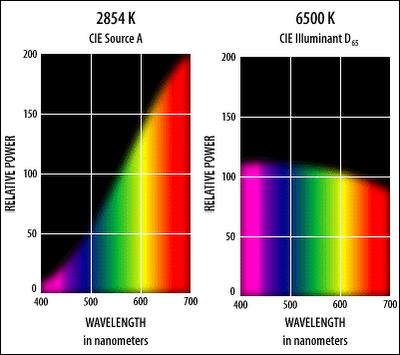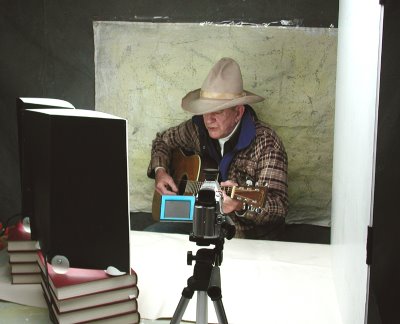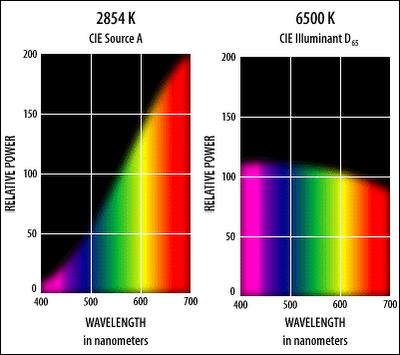

As the concept designer of EGO, I forget that the very special lamps used by the EGO are nearly 10 years in the making especially for digital and video capture. They have four important features - small and compact; "photo" daylight balanced 5500Kelvin; high color rendering (92CRI+)for visual and film use without filters; and no IR (infrared) to distort digital. Together with the illustrations above, here's a quick primer about light - REMEMBER light meters
read ONLY GREEN of photopic vision and not blue or red - in the top chart, the meter would be reading the same, that is, both 2700K and 6500K have the same quantity of green - so a lot of tungsten light does not translate into a lot of light on the meter, but especially not a lot of light on the digital chip - read why.
First, a Quick Primer in Continuous Light- O.K., boys and girls, keep those pencils sharp. What is the first thing that comes to your mind, when you think the words, "Continuous lighting?" By chance, is it, "Tungsten Light"? (aka: quartz halogen, incandescent)? Certainly, tungsten light was the first and last thought in the "minds" of many photo salespersons. But tungsten light matched with digital imaging is the worse possible continuous light source - the HOT devil incarnate. (You will be tested!) Why?
REASON One: No blue! and no blue. If good color balance (neutral silvers and grays0 is important to your image, then you must match the weaknesses and strengths of the sensitivity of your media (digital) to the weaknesses and strengths of the output of the light. Tungsten light at 3000K has less than 10% of its total visual output with in the blue [400 - 500nm](5500K is B33%, G33%, R33%). This could and should be at least EQUAL RGB (5500K) for digital capture meaning at least 33% in the blue (400-500nm), or as it is with 6500K- the color of overcast sky - a little extra blue (chart top). On the same count, Digital (CCD) sensitivity has the similar input problems -less than 10% sensitivity of the chip to blue (see above bottom). S0 -No Blue and No Blue. Junk in, junk out and no amount of PhotoShop magic will create color that was never there on two counts.
Now compare CCD sensitivity. Go to Kodak's great resource on this subject-
http://www.kodak.com/go/ccd and print out any of their color CCD PDF files that strike your fancy, but especially the sensitivity curves of Kodak's so called "extra-blue" CCDs (fourth chart above). Also, if possible, note sensitivity curves with and without the IR blocking filters. Which brings us to-
REASON Two: The invisible HEAT of tungsten distorts CCD imaging. The CCD is 10 times more sensitive to Infrared (aka: heat) than visual light. Tungsten visual spectrum is only 7% of the supplied energy, and the balance of the 93% is anti-imaging infrared (aka: heat) that travels out to the subject with the visual spectrum. Take a look at the IR in tungsten output at:
http://www.osram.com/service_corner/glossary/popups/17.html Carefully compare the Kodak CCD PDFs (as example, the lower charts above compare daylight film with an "extra blue" CCD chip) you downloaded above for CCD sensitivity with and without the IR blocking filters - heat is a big problem. IR filters help somewhat, if properly designed, but IR "cut-off" filters also cut out tungsten's already overrich visual spectrum in the far red.
From the book "Lighting Technology" by Brian Fitt, Focus Press, 1997 - "The tungsten lamp is a heat generator from which we can get a little light. The conversion of total electrical energy produces only 6.5% light and 93.5% wasted heat." The author further notes that that heat travels with the spectral makeup of the light to the subject and back to the camera. Heat entering a digital camera distorts the entire RGB visual response (study the Kodak charts) but especially in the already weaken blue channel - hence, shadow noise, bad dark greens, grays and silvers without balanced RGB.